Overview
What is Client-Side Rendering?
How CSR Works:
- Initial Request: The server sends a basic HTML file with a "root" element
index.html
<!doctype html>
<html lang="en">
<body>
<div id="root"></div>
</body>
</html>- JavaScript Bundle: The browser loads and executes the JavaScript bundle, which contains the React code and logic for rendering the page dynamically.
- Rendering: React mounts components and populates the page content based on the state and props of the components.
- Subsequent Interactions: Once the app is loaded, all subsequent interactions are handled by React without additional server requests, providing a fast and smooth user experience.
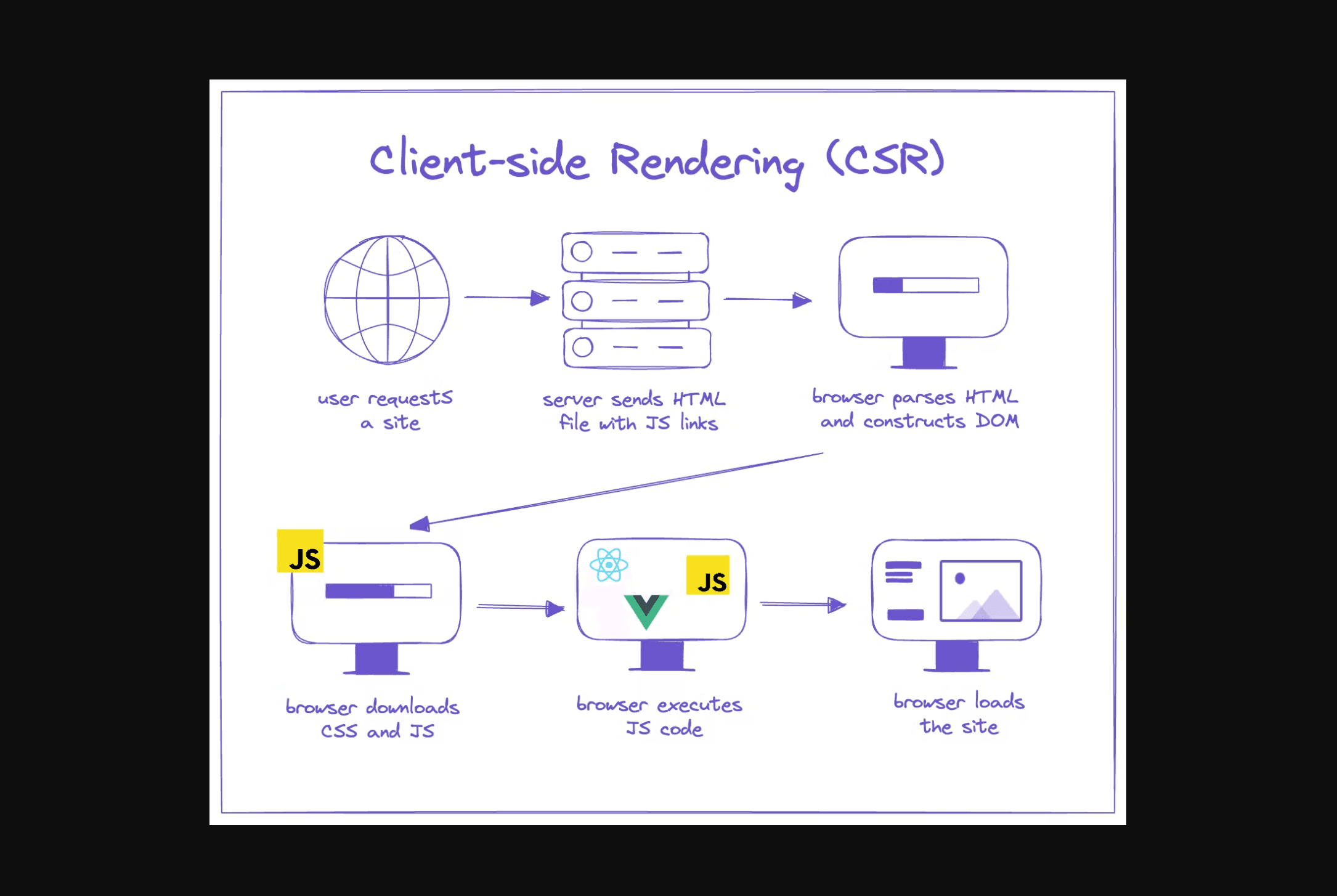
React and CSR
Benefits of Client-Side Rendering with React
- Rich User Interactions: CSR enables dynamic, interactive web pages that can respond to user actions without reloading the page.
- Reduced Server Load: The server is relieved from generating and sending HTML for every request, reducing server load.
- Single Page Applications (SPAs)
Challenges of CSR in React
- Initial Load Time: CSR can lead to slower initial page loads since the browser has to download and execute the JavaScript bundle before rendering content.
- SEO Limitations: Search engines may have difficulty indexing dynamic content rendered via CSR.
- Large JavaScript Bundles: Large JavaScript bundles can slow down the initial page load if not optimized properly.
- Client-Side Rendering Overhead: Rendering logic on the client side can result in additional work for the browser, especially on lower-end devices.
Best Practices for Optimizing Client-Side Rendering with React
- Code Splitting: Split your JavaScript bundle into smaller chunks that can be loaded on demand using React.lazy and Suspense.
Code Splitting Example
import React, { Suspense, lazy } from 'react';
const LazyComponent = lazy(() => import('./LazyComponent'));
function App() {
return (
<div>
<h1>Client-Side Rendering with Code Splitting</h1>
<Suspense fallback={<div>Loading...</div>}>
<LazyComponent />
</Suspense>
</div>
);
}
export default App;- Lazy Load Images and Media: Use the loading="lazy" attribute in the <img> tag or libraries like react-lazyload.
Lazy Loading Images
<img src="image.jpg" alt="Lazy loaded" loading="lazy" />- Optimize JavaScript Bundles: Use tools like VITE or Webpack to minify code, remove unused code, and implement tree shaking.
- Preload Critical Assets: Use the <link rel="preload" /> tag to fetch critical resources before they are needed.